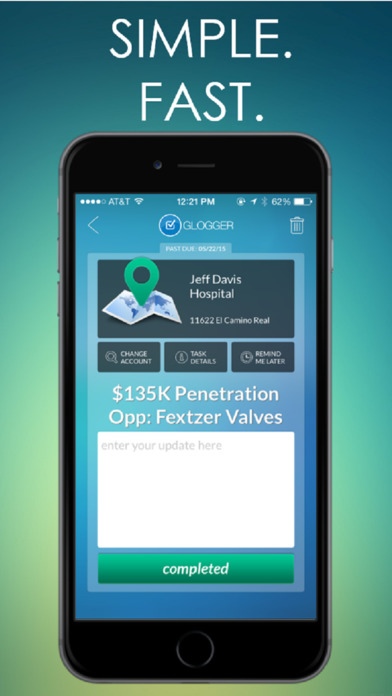Footprints Glogger for Salesforce 1.13
Free Version
Publisher Description
Glogger by Footprints is the fastest and easiest way to access Salesforce Tasks and provide Call Updates. Designed by field reps, it reduces reporting time by an average of 2 hours per week. Features: - No Typing: Close Tasks quickly with Voice Recognition - Sort all Accounts by distance or # of Open Tasks - Be reminded of Open Tasks right when you arrive - Account Snapshot: see the most important information pop-up on one screen - No setup or integration necessary - Get your notifications on your smartwatch - Quickly Navigate to all your Salesforce Accounts - See a history of Visits and Updates for each Account - Turn on Account Updates to have an auto-reminder to log visits - Close any Open Tasks, such as those related to Opportunities, Accounts, or Contacts - The first geo-fencing app on the Salesforce's AppExchange No more sitting at home at your computer on your free time, entering reports! Everything goes into Salesforce right on your phone or tablet. Managers love Glogger because it frees up more time for reps to sell. We estimate it saves 2 hours per week - for a 200 person sales force, that equals 10 full time reps. Glogger uses geo-location (geofencing) to automatically navigate to open items at Accounts. You can log a call in 1 swipe and 1 click, faster than the time it takes to walk from the door to your car. Optionally use voice recognition to dictate your notes. All information goes right into Salesforce: we are the only geo-fencing app to provide location-based reminders of open Salesforce Tasks. Plan your day by seeing all accounts, by distance, and filter by open Tasks. Works on both iPhone and iPads. No set-up or integration required. No Managed Package installation is required (unless your Salesforce Org is Group or Professional editions - get in touch with us if that is the case). Sign up for an optional subscription to Footprints NEWS and on a daily basis get the News stories related to your Accounts automatically. Footprints curates the news and delivers the most important stories. Add your own custom feeds and revise the search terms! Easily share stories with your co-workers. Subscription duration option and prices are as follows: one month trial for $1.99, three months for $16.99 total, or one year for $24.99 total. This subscription can be turned off at any time up to 24 hours prior to the renewal date but it does automatically renew at the end of the term. No cancellation of the current subscription is allowed during active subscription period. Privacy and terms of use: http://www.footprintsmobile.com/privacy-policy/ Also see our full-CRM iPad app, Footprints CRM. If you liked Forcepad, you'll love Footprints CRM. Footprints has taken great lengths to minimize the battery impact of our app and it is very minor. Continued use of GPS running in the background can dramatically decrease battery life.
Requires iOS 8.0 or later. Compatible with iPhone, iPad, and iPod touch.
About Footprints Glogger for Salesforce
Footprints Glogger for Salesforce is a free app for iOS published in the Office Suites & Tools list of apps, part of Business.
The company that develops Footprints Glogger for Salesforce is Footprints MD, Inc. The latest version released by its developer is 1.13.
To install Footprints Glogger for Salesforce on your iOS device, just click the green Continue To App button above to start the installation process. The app is listed on our website since 2014-05-08 and was downloaded 12 times. We have already checked if the download link is safe, however for your own protection we recommend that you scan the downloaded app with your antivirus. Your antivirus may detect the Footprints Glogger for Salesforce as malware if the download link is broken.
How to install Footprints Glogger for Salesforce on your iOS device:
- Click on the Continue To App button on our website. This will redirect you to the App Store.
- Once the Footprints Glogger for Salesforce is shown in the iTunes listing of your iOS device, you can start its download and installation. Tap on the GET button to the right of the app to start downloading it.
- If you are not logged-in the iOS appstore app, you'll be prompted for your your Apple ID and/or password.
- After Footprints Glogger for Salesforce is downloaded, you'll see an INSTALL button to the right. Tap on it to start the actual installation of the iOS app.
- Once installation is finished you can tap on the OPEN button to start it. Its icon will also be added to your device home screen.